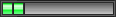Команда IT специалистов выполнит подготовку инфраструктуры для вашего бизнеса.
Внедрение самых передовых решений и технологий.
Поддержка и сопровождение ваших сервисов.
Выполнение работ под "ключ", от покупки сервера, до настройки автоматизации процессов. 8(977)608-78-62 adm@nixm.ru
Внедрение самых передовых решений и технологий.
Поддержка и сопровождение ваших сервисов.
Выполнение работ под "ключ", от покупки сервера, до настройки автоматизации процессов. 8(977)608-78-62 adm@nixm.ru
Большая проблема с флэшкой на linux
-
Olej
Re: Большая проблема с флэшкой на linux
Да на кой фиг нужно такое извращение!sda1 писал(а): я сейчас делаю не обычную флэшку с одной системой а мультизагрузочную.
Re: Большая проблема с флэшкой на linux
Ну не скажи, удобно взять флешку на гиг так 32, а лучше 64 и напихать туда все что может пригодиться....Olej писал(а):Да на кой фиг нужно такое извращение!
sda1,


А теперь самое интересное:
Оно работает

Так все-же: Что я делаю не так???
Сын спрашивает отца-линуксоида:- Пап, а вирусы под линукс есть?
- Есть, но всего 5, и их сначала нужно откомпилировать под свою систему, дать права на запуск и запустить.
- Есть, но всего 5, и их сначала нужно откомпилировать под свою систему, дать права на запуск и запустить.
Re: Большая проблема с флэшкой на linux
А теперь у меня самое интересное!diablopc писал(а):Ну не скажи, удобно взять флешку на гиг так 32, а лучше 64 и напихать туда все что может пригодиться....Olej писал(а):Да на кой фиг нужно такое извращение!
sda1,
А теперь самое интересное:
Оно работает
Так все-же: Что я делаю не так???
Журнальчик при подключении
Код: Выделить всё
-- Logs begin at śro 2016-07-06 20:42:33 MSK. --
lip 06 21:34:42 home-pc systemd[1]: apt-daily.timer: Adding 11h 46.186591s random time.
lip 06 21:38:10 home-pc kernel: FAT-fs (sdb): Directory bread(block 13138120) failed
lip 06 21:38:10 home-pc kernel: FAT-fs (sdb): Directory bread(block 13138121) failed
lip 06 21:38:10 home-pc kernel: FAT-fs (sdb): Directory bread(block 13138122) failed
lip 06 21:38:10 home-pc kernel: FAT-fs (sdb): Directory bread(block 13138123) failed
lip 06 21:38:10 home-pc kernel: FAT-fs (sdb): Directory bread(block 13138124) failed
lip 06 21:38:10 home-pc kernel: FAT-fs (sdb): Directory bread(block 13138125) failed
lip 06 21:38:10 home-pc kernel: FAT-fs (sdb): Directory bread(block 13138126) failed
lip 06 21:38:10 home-pc kernel: FAT-fs (sdb): Directory bread(block 13138127) failed
lip 06 21:38:28 home-pc su[2115]: pam_unix(su:session): session closed for user root
lip 06 21:38:28 home-pc su[2115]: pam_unix(su:session): session closed for user root
lip 06 21:39:37 home-pc kernel: usb 1-4: new high-speed USB device number 21 using ehci-pci
lip 06 21:39:37 home-pc kernel: usb 1-4: New USB device found, idVendor=0781, idProduct=5572
lip 06 21:39:37 home-pc kernel: usb 1-4: New USB device strings: Mfr=1, Product=2, SerialNumber=3
lip 06 21:39:37 home-pc kernel: usb 1-4: Product: Cruzer Switch
lip 06 21:39:37 home-pc kernel: usb 1-4: Manufacturer: SanDisk
lip 06 21:39:37 home-pc kernel: usb 1-4: SerialNumber: 4C532000060903113312
lip 06 21:39:37 home-pc kernel: usb-storage 1-4:1.0: USB Mass Storage device detected
lip 06 21:39:37 home-pc kernel: scsi host20: usb-storage 1-4:1.0
lip 06 21:39:37 home-pc mtp-probe[2883]: checking bus 1, device 21: "/sys/devices/pci0000:00/0000:00:02.1/usb1/1-4"
lip 06 21:39:37 home-pc mtp-probe[2883]: bus: 1, device: 21 was not an MTP device
lip 06 21:39:38 home-pc kernel: scsi 20:0:0:0: Direct-Access SanDisk 1.26 PQ: 0 ANSI: 5
lip 06 21:39:38 home-pc kernel: sd 20:0:0:0: Attached scsi generic sg1 type 0
lip 06 21:39:38 home-pc kernel: sd 20:0:0:0: [sdb] 7821312 512-byte logical blocks: (4.00 GB/3.73 GiB)
lip 06 21:39:38 home-pc kernel: sd 20:0:0:0: [sdb] Write Protect is off
lip 06 21:39:38 home-pc kernel: sd 20:0:0:0: [sdb] Mode Sense: 43 00 00 00
lip 06 21:39:38 home-pc kernel: sd 20:0:0:0: [sdb] Write cache: disabled, read cache: enabled, doesn't support DPO or FUA
lip 06 21:39:38 home-pc kernel: sdb: sdb1
lip 06 21:39:38 home-pc kernel: sd 20:0:0:0: [sdb] Attached SCSI removable disk
Форматирую раздел в fat32
Код: Выделить всё
root@home-pc:/home/mike/Загрузки/grub4dos-0.4.4# mkfs.vfat -I /dev/sdb
mkfs.fat 3.0.28 (2015-05-16)
root@home-pc:/home/mike/Загрузки/grub4dos-0.4.4#
Код: Выделить всё
Disk /dev/sdb: 3,7 GiB, 4004511744 bytes, 7821312 sectors
Units: sectors of 1 * 512 = 512 bytes
Sector size (logical/physical): 512 bytes / 512 bytes
I/O size (minimum/optimal): 512 bytes / 512 bytes
Disklabel type: dos
Disk identifier: 0x00000000

Добавляю разделы через fdisk.Через gparted пробовал там неудобно да и никакого результата
Код: Выделить всё
root@home-pc:/home/mike/Загрузки/grub4dos-0.4.4# fdisk /dev/sdb
Welcome to fdisk (util-linux 2.27.1).
Changes will remain in memory only, until you decide to write them.
Be careful before using the write command.
Command (m for help): m
Help:
DOS (MBR)
a toggle a bootable flag
b edit nested BSD disklabel
c toggle the dos compatibility flag
Generic
d delete a partition
F list free unpartitioned space
l list known partition types
n add a new partition
p print the partition table
t change a partition type
v verify the partition table
i print information about a partition
Misc
m print this menu
u change display/entry units
x extra functionality (experts only)
Script
I load disk layout from sfdisk script file
O dump disk layout to sfdisk script file
Save & Exit
w write table to disk and exit
q quit without saving changes
Create a new label
g create a new empty GPT partition table
G create a new empty SGI (IRIX) partition table
o create a new empty DOS partition table
s create a new empty Sun partition table
Command (m for help): n
Partition type
p primary (0 primary, 0 extended, 4 free)
e extended (container for logical partitions)
Select (default p): p
Partition number (1-4, default 1): 1
First sector (2048-7821311, default 2048):
Last sector, +sectors or +size{K,M,G,T,P} (2048-7821311, default 7821311):
Created a new partition 1 of type 'Linux' and of size 3,7 GiB.
Command (m for help): a
Selected partition 1
The bootable flag on partition 1 is enabled now.
Command (m for help): t
Selected partition 1
Partition type (type L to list all types): l
0 Empty 24 NEC DOS 81 Minix / old Lin bf Solaris
1 FAT12 27 Hidden NTFS Win 82 Linux swap / So c1 DRDOS/sec (FAT-
2 XENIX root 39 Plan 9 83 Linux c4 DRDOS/sec (FAT-
3 XENIX usr 3c PartitionMagic 84 OS/2 hidden or c6 DRDOS/sec (FAT-
4 FAT16 <32M 40 Venix 80286 85 Linux extended c7 Syrinx
5 Extended 41 PPC PReP Boot 86 NTFS volume set da Non-FS data
6 FAT16 42 SFS 87 NTFS volume set db CP/M / CTOS / .
7 HPFS/NTFS/exFAT 4d QNX4.x 88 Linux plaintext de Dell Utility
8 AIX 4e QNX4.x 2nd part 8e Linux LVM df BootIt
9 AIX bootable 4f QNX4.x 3rd part 93 Amoeba e1 DOS access
a OS/2 Boot Manag 50 OnTrack DM 94 Amoeba BBT e3 DOS R/O
b W95 FAT32 51 OnTrack DM6 Aux 9f BSD/OS e4 SpeedStor
c W95 FAT32 (LBA) 52 CP/M a0 IBM Thinkpad hi ea Rufus alignment
e W95 FAT16 (LBA) 53 OnTrack DM6 Aux a5 FreeBSD eb BeOS fs
f W95 Ext'd (LBA) 54 OnTrackDM6 a6 OpenBSD ee GPT
10 OPUS 55 EZ-Drive a7 NeXTSTEP ef EFI (FAT-12/16/
11 Hidden FAT12 56 Golden Bow a8 Darwin UFS f0 Linux/PA-RISC b
12 Compaq diagnost 5c Priam Edisk a9 NetBSD f1 SpeedStor
14 Hidden FAT16 <3 61 SpeedStor ab Darwin boot f4 SpeedStor
16 Hidden FAT16 63 GNU HURD or Sys af HFS / HFS+ f2 DOS secondary
17 Hidden HPFS/NTF 64 Novell Netware b7 BSDI fs fb VMware VMFS
18 AST SmartSleep 65 Novell Netware b8 BSDI swap fc VMware VMKCORE
1b Hidden W95 FAT3 70 DiskSecure Mult bb Boot Wizard hid fd Linux raid auto
1c Hidden W95 FAT3 75 PC/IX bc Acronis FAT32 L fe LANstep
1e Hidden W95 FAT1 80 Old Minix be Solaris boot ff BBT
Partition type (type L to list all types): b
Changed type of partition 'Linux' to 'W95 FAT32'.
Command (m for help): p
Disk /dev/sdb: 3,7 GiB, 4004511744 bytes, 7821312 sectors
Units: sectors of 1 * 512 = 512 bytes
Sector size (logical/physical): 512 bytes / 512 bytes
I/O size (minimum/optimal): 512 bytes / 512 bytes
Disklabel type: dos
Disk identifier: 0x00000000
Device Boot Start End Sectors Size Id Type
/dev/sdb1 * 2048 7821311 7819264 3,7G b W95 FAT32
Command (m for help): w
The partition table has been altered.
Calling ioctl() to re-read partition table.
Re-reading the partition table failed.: Device or resource busy
The kernel still uses the old table. The new table will be used at the next reboot or after you run partprobe(8) or kpartx(8).
root@home-pc:/home/mike/Загрузки/grub4dos-0.4.4#
Re: Большая проблема с флэшкой на linux
]Продолжаю повествование 
Подключаю флэшку
Вывод dmesg
Создаю раздел на флэшке 
Флэшка пропадает и не монтируется!!Вынимаю и вставляю флэшку
Вот как она видна в fdisk
Теперь самый прикол 
 Пробую монтировать
Как видите всё нормально!Но теперь самый эпик фэйл
Пробую монтировать
Как видите всё нормально!Но теперь самый эпик фэйл
Щас попробую на сам раздел /dev/sdb1 
Подключаю флэшку
Код: Выделить всё
lip 06 22:00:27 home-pc kernel: usb 1-4: new high-speed USB device number 6 using ehci-pci
lip 06 22:00:28 home-pc kernel: usb 1-4: New USB device found, idVendor=0781, idProduct=5572
lip 06 22:00:28 home-pc kernel: usb 1-4: New USB device strings: Mfr=1, Product=2, SerialNumber=3
lip 06 22:00:28 home-pc kernel: usb 1-4: Product: Cruzer Switch
lip 06 22:00:28 home-pc kernel: usb 1-4: Manufacturer: SanDisk
lip 06 22:00:28 home-pc kernel: usb 1-4: SerialNumber: 4C532000060903113312
lip 06 22:00:28 home-pc kernel: usb-storage 1-4:1.0: USB Mass Storage device detected
lip 06 22:00:28 home-pc kernel: scsi host9: usb-storage 1-4:1.0
lip 06 22:00:28 home-pc mtp-probe[2378]: checking bus 1, device 6: "/sys/devices/pci0000:00/0000:00:02.1/usb1/1-4"
lip 06 22:00:28 home-pc mtp-probe[2378]: bus: 1, device: 6 was not an MTP device
lip 06 22:00:28 home-pc systemd-logind[728]: Removed session c1.
lip 06 22:00:28 home-pc systemd[1]: Stopping User Manager for UID 108...
lip 06 22:00:28 home-pc systemd[1003]: Stopped target Default.
lip 06 22:00:28 home-pc systemd[1003]: Reached target Shutdown.
lip 06 22:00:28 home-pc systemd[1003]: Starting Exit the Session...
lip 06 22:00:28 home-pc systemd[1003]: Stopped target Basic System.
lip 06 22:00:28 home-pc systemd[1003]: Stopped target Sockets.
lip 06 22:00:28 home-pc systemd[1003]: Stopped target Timers.
lip 06 22:00:28 home-pc systemd[1003]: Stopped target Paths.
lip 06 22:00:28 home-pc systemd[1003]: Received SIGRTMIN+24 from PID 2388 (kill).
lip 06 22:00:28 home-pc systemd[1]: Stopped User Manager for UID 108.
lip 06 22:00:28 home-pc systemd[1]: Removed slice User Slice of lightdm.
lip 06 22:00:29 home-pc kernel: scsi 9:0:0:0: Direct-Access SanDisk 1.26 PQ: 0 ANSI: 5
lip 06 22:00:29 home-pc kernel: sd 9:0:0:0: Attached scsi generic sg1 type 0
lip 06 22:00:29 home-pc kernel: sd 9:0:0:0: [sdb] 7821312 512-byte logical blocks: (4.00 GB/3.73 GiB)
lip 06 22:00:29 home-pc kernel: sd 9:0:0:0: [sdb] Write Protect is off
lip 06 22:00:29 home-pc kernel: sd 9:0:0:0: [sdb] Mode Sense: 43 00 00 00
lip 06 22:00:29 home-pc kernel: sd 9:0:0:0: [sdb] Write cache: disabled, read cache: enabled, doesn't support DPO or FUA
lip 06 22:00:29 home-pc kernel: sdb: sdb1
lip 06 22:00:29 home-pc kernel: sd 9:0:0:0: [sdb] Attached SCSI removable disk
Код: Выделить всё
[ 78.326051] usbcore: registered new interface driver rndis_host
[ 78.340125] rndis_host 1-3:1.0 enx3a64d4cca1c4: renamed from usb0
[ 78.369141] IPv6: ADDRCONF(NETDEV_UP): enx3a64d4cca1c4: link is not ready
[ 151.624040] usb 1-4: new high-speed USB device number 6 using ehci-pci
[ 151.757198] usb 1-4: New USB device found, idVendor=0781, idProduct=5572
[ 151.757205] usb 1-4: New USB device strings: Mfr=1, Product=2, SerialNumber=3
[ 151.757210] usb 1-4: Product: Cruzer Switch
[ 151.757215] usb 1-4: Manufacturer: SanDisk
[ 151.757219] usb 1-4: SerialNumber: 4C532000060903113312
[ 151.762144] usb-storage 1-4:1.0: USB Mass Storage device detected
[ 151.764774] scsi host9: usb-storage 1-4:1.0
[ 152.766664] scsi 9:0:0:0: Direct-Access SanDisk 1.26 PQ: 0 ANSI: 5
[ 152.768998] sd 9:0:0:0: Attached scsi generic sg1 type 0
[ 152.770659] sd 9:0:0:0: [sdb] 7821312 512-byte logical blocks: (4.00 GB/3.73 GiB)
[ 152.773609] sd 9:0:0:0: [sdb] Write Protect is off
[ 152.773621] sd 9:0:0:0: [sdb] Mode Sense: 43 00 00 00
[ 152.777537] sd 9:0:0:0: [sdb] Write cache: disabled, read cache: enabled, doesn't support DPO or FUA
[ 152.793568] sdb: sdb1
[ 152.800550] sd 9:0:0:0: [sdb] Attached SCSI removable disk
Код: Выделить всё
root@home-pc:/home/mike# fdisk /dev/sdb
Welcome to fdisk (util-linux 2.27.1).
Changes will remain in memory only, until you decide to write them.
Be careful before using the write command.
Command (m for help): p
Disk /dev/sdb: 3,7 GiB, 4004511744 bytes, 7821312 sectors
Units: sectors of 1 * 512 = 512 bytes
Sector size (logical/physical): 512 bytes / 512 bytes
I/O size (minimum/optimal): 512 bytes / 512 bytes
Disklabel type: dos
Disk identifier: 0x00000000
Command (m for help): n
Partition type
p primary (0 primary, 0 extended, 4 free)
e extended (container for logical partitions)
Select (default p): p
Partition number (1-4, default 1): 1
First sector (2048-7821311, default 2048):
Last sector, +sectors or +size{K,M,G,T,P} (2048-7821311, default 7821311):
Created a new partition 1 of type 'Linux' and of size 3,7 GiB.
Command (m for help): t
Selected partition 1
Partition type (type L to list all types): l
0 Empty 24 NEC DOS 81 Minix / old Lin bf Solaris
1 FAT12 27 Hidden NTFS Win 82 Linux swap / So c1 DRDOS/sec (FAT-
2 XENIX root 39 Plan 9 83 Linux c4 DRDOS/sec (FAT-
3 XENIX usr 3c PartitionMagic 84 OS/2 hidden or c6 DRDOS/sec (FAT-
4 FAT16 <32M 40 Venix 80286 85 Linux extended c7 Syrinx
5 Extended 41 PPC PReP Boot 86 NTFS volume set da Non-FS data
6 FAT16 42 SFS 87 NTFS volume set db CP/M / CTOS / .
7 HPFS/NTFS/exFAT 4d QNX4.x 88 Linux plaintext de Dell Utility
8 AIX 4e QNX4.x 2nd part 8e Linux LVM df BootIt
9 AIX bootable 4f QNX4.x 3rd part 93 Amoeba e1 DOS access
a OS/2 Boot Manag 50 OnTrack DM 94 Amoeba BBT e3 DOS R/O
b W95 FAT32 51 OnTrack DM6 Aux 9f BSD/OS e4 SpeedStor
c W95 FAT32 (LBA) 52 CP/M a0 IBM Thinkpad hi ea Rufus alignment
e W95 FAT16 (LBA) 53 OnTrack DM6 Aux a5 FreeBSD eb BeOS fs
f W95 Ext'd (LBA) 54 OnTrackDM6 a6 OpenBSD ee GPT
10 OPUS 55 EZ-Drive a7 NeXTSTEP ef EFI (FAT-12/16/
11 Hidden FAT12 56 Golden Bow a8 Darwin UFS f0 Linux/PA-RISC b
12 Compaq diagnost 5c Priam Edisk a9 NetBSD f1 SpeedStor
14 Hidden FAT16 <3 61 SpeedStor ab Darwin boot f4 SpeedStor
16 Hidden FAT16 63 GNU HURD or Sys af HFS / HFS+ f2 DOS secondary
17 Hidden HPFS/NTF 64 Novell Netware b7 BSDI fs fb VMware VMFS
18 AST SmartSleep 65 Novell Netware b8 BSDI swap fc VMware VMKCORE
1b Hidden W95 FAT3 70 DiskSecure Mult bb Boot Wizard hid fd Linux raid auto
1c Hidden W95 FAT3 75 PC/IX bc Acronis FAT32 L fe LANstep
1e Hidden W95 FAT1 80 Old Minix be Solaris boot ff BBT
Partition type (type L to list all types): c
Changed type of partition 'Linux' to 'W95 FAT32 (LBA)'.
Command (m for help): a
Selected partition 1
The bootable flag on partition 1 is enabled now.
Command (m for help): p
Disk /dev/sdb: 3,7 GiB, 4004511744 bytes, 7821312 sectors
Units: sectors of 1 * 512 = 512 bytes
Sector size (logical/physical): 512 bytes / 512 bytes
I/O size (minimum/optimal): 512 bytes / 512 bytes
Disklabel type: dos
Disk identifier: 0x00000000
Device Boot Start End Sectors Size Id Type
/dev/sdb1 * 2048 7821311 7819264 3,7G c W95 FAT32 (LBA)
Command (m for help): w
The partition table has been altered.
Calling ioctl() to re-read partition table.
Syncing disks.
root@home-pc:/home/mike#
Код: Выделить всё
lip 06 22:05:43 home-pc kernel: sdb:
lip 06 22:05:43 home-pc kernel: sdb:
lip 06 22:06:39 home-pc kernel: sdb: sdb1
lip 06 22:06:39 home-pc kernel: sdb: sdb1
lip 06 22:08:00 home-pc kernel: usb 1-4: USB disconnect, device number 6
lip 06 22:08:03 home-pc kernel: usb 1-4: new high-speed USB device number 7 using ehci-pci
lip 06 22:08:03 home-pc kernel: usb 1-4: New USB device found, idVendor=0781, idProduct=5572
lip 06 22:08:03 home-pc kernel: usb 1-4: New USB device strings: Mfr=1, Product=2, SerialNumber=3
lip 06 22:08:03 home-pc kernel: usb 1-4: Product: Cruzer Switch
lip 06 22:08:03 home-pc kernel: usb 1-4: Manufacturer: SanDisk
lip 06 22:08:03 home-pc kernel: usb 1-4: SerialNumber: 4C532000060903113312
lip 06 22:08:03 home-pc kernel: usb-storage 1-4:1.0: USB Mass Storage device detected
lip 06 22:08:03 home-pc kernel: scsi host10: usb-storage 1-4:1.0
lip 06 22:08:03 home-pc mtp-probe[2544]: checking bus 1, device 7: "/sys/devices/pci0000:00/0000:00:02.1/usb1/1-4"
lip 06 22:08:03 home-pc mtp-probe[2544]: bus: 1, device: 7 was not an MTP device
lip 06 22:08:04 home-pc kernel: scsi 10:0:0:0: Direct-Access SanDisk 1.26 PQ: 0 ANSI: 5
lip 06 22:08:04 home-pc kernel: sd 10:0:0:0: Attached scsi generic sg1 type 0
lip 06 22:08:04 home-pc kernel: sd 10:0:0:0: [sdb] 7821312 512-byte logical blocks: (4.00 GB/3.73 GiB)
lip 06 22:08:04 home-pc kernel: sd 10:0:0:0: [sdb] Write Protect is off
lip 06 22:08:04 home-pc kernel: sd 10:0:0:0: [sdb] Mode Sense: 43 00 00 00
lip 06 22:08:04 home-pc kernel: sd 10:0:0:0: [sdb] Write cache: disabled, read cache: enabled, doesn't support DPO or FUA
lip 06 22:08:04 home-pc kernel: sdb: sdb1
lip 06 22:08:04 home-pc kernel: sd 10:0:0:0: [sdb] Attached SCSI removable disk
Код: Выделить всё
Disk /dev/sdb: 3,7 GiB, 4004511744 bytes, 7821312 sectors
Units: sectors of 1 * 512 = 512 bytes
Sector size (logical/physical): 512 bytes / 512 bytes
I/O size (minimum/optimal): 512 bytes / 512 bytes
Disklabel type: dos
Disk identifier: 0x00000000
Device Boot Start End Sectors Size Id Type
/dev/sdb1 * 2048 7821311 7819264 3,7G c W95 FAT32 (LBA)
Код: Выделить всё
root@home-pc:/home/mike# mount /dev/sdb /mnt
root@home-pc:/home/mike# ls /mnt
?????? ????
root@home-pc:/home/mike#
Код: Выделить всё
root@home-pc:/home/mike# umount /mnt
root@home-pc:/home/mike# ls 'Загрузки'
grub4dos-0.4.4 grub4dos-0.4.4.zip Prince_of_Persia.rar
root@home-pc:/home/mike# cd Загрузки
root@home-pc:/home/mike/Загрузки# ls
grub4dos-0.4.4 grub4dos-0.4.4.zip Prince_of_Persia.rar
root@home-pc:/home/mike/Загрузки# cd grub4dos-0.4.4
root@home-pc:/home/mike/Загрузки/grub4dos-0.4.4# ls
badgrub.exe chinese default grub.exe menu.lst
bootlace.com config.sys grldr grub.pif README_GRUB4DOS.txt
ChangeLog_GRUB4DOS.txt COPYING grldr.mbr hmload.com
root@home-pc:/home/mike/Загрузки/grub4dos-0.4.4# ./bootlace.com /dev/sdb
Disk geometry calculated according to the partition table:
Sectors per track = 62, Number of heads = 124
Success.
root@home-pc:/home/mike/Загрузки/grub4dos-0.4.4# fdisk -l
Disk /dev/ram0: 64 MiB, 67108864 bytes, 131072 sectors
Units: sectors of 1 * 512 = 512 bytes
Sector size (logical/physical): 512 bytes / 4096 bytes
I/O size (minimum/optimal): 4096 bytes / 4096 bytes
Disk /dev/ram1: 64 MiB, 67108864 bytes, 131072 sectors
Units: sectors of 1 * 512 = 512 bytes
Sector size (logical/physical): 512 bytes / 4096 bytes
I/O size (minimum/optimal): 4096 bytes / 4096 bytes
Disk /dev/ram2: 64 MiB, 67108864 bytes, 131072 sectors
Units: sectors of 1 * 512 = 512 bytes
Sector size (logical/physical): 512 bytes / 4096 bytes
I/O size (minimum/optimal): 4096 bytes / 4096 bytes
Disk /dev/ram3: 64 MiB, 67108864 bytes, 131072 sectors
Units: sectors of 1 * 512 = 512 bytes
Sector size (logical/physical): 512 bytes / 4096 bytes
I/O size (minimum/optimal): 4096 bytes / 4096 bytes
Disk /dev/ram4: 64 MiB, 67108864 bytes, 131072 sectors
Units: sectors of 1 * 512 = 512 bytes
Sector size (logical/physical): 512 bytes / 4096 bytes
I/O size (minimum/optimal): 4096 bytes / 4096 bytes
Disk /dev/ram5: 64 MiB, 67108864 bytes, 131072 sectors
Units: sectors of 1 * 512 = 512 bytes
Sector size (logical/physical): 512 bytes / 4096 bytes
I/O size (minimum/optimal): 4096 bytes / 4096 bytes
Disk /dev/ram6: 64 MiB, 67108864 bytes, 131072 sectors
Units: sectors of 1 * 512 = 512 bytes
Sector size (logical/physical): 512 bytes / 4096 bytes
I/O size (minimum/optimal): 4096 bytes / 4096 bytes
Disk /dev/ram7: 64 MiB, 67108864 bytes, 131072 sectors
Units: sectors of 1 * 512 = 512 bytes
Sector size (logical/physical): 512 bytes / 4096 bytes
I/O size (minimum/optimal): 4096 bytes / 4096 bytes
Disk /dev/ram8: 64 MiB, 67108864 bytes, 131072 sectors
Units: sectors of 1 * 512 = 512 bytes
Sector size (logical/physical): 512 bytes / 4096 bytes
I/O size (minimum/optimal): 4096 bytes / 4096 bytes
Disk /dev/ram9: 64 MiB, 67108864 bytes, 131072 sectors
Units: sectors of 1 * 512 = 512 bytes
Sector size (logical/physical): 512 bytes / 4096 bytes
I/O size (minimum/optimal): 4096 bytes / 4096 bytes
Disk /dev/ram10: 64 MiB, 67108864 bytes, 131072 sectors
Units: sectors of 1 * 512 = 512 bytes
Sector size (logical/physical): 512 bytes / 4096 bytes
I/O size (minimum/optimal): 4096 bytes / 4096 bytes
Disk /dev/ram11: 64 MiB, 67108864 bytes, 131072 sectors
Units: sectors of 1 * 512 = 512 bytes
Sector size (logical/physical): 512 bytes / 4096 bytes
I/O size (minimum/optimal): 4096 bytes / 4096 bytes
Disk /dev/ram12: 64 MiB, 67108864 bytes, 131072 sectors
Units: sectors of 1 * 512 = 512 bytes
Sector size (logical/physical): 512 bytes / 4096 bytes
I/O size (minimum/optimal): 4096 bytes / 4096 bytes
Disk /dev/ram13: 64 MiB, 67108864 bytes, 131072 sectors
Units: sectors of 1 * 512 = 512 bytes
Sector size (logical/physical): 512 bytes / 4096 bytes
I/O size (minimum/optimal): 4096 bytes / 4096 bytes
Disk /dev/ram14: 64 MiB, 67108864 bytes, 131072 sectors
Units: sectors of 1 * 512 = 512 bytes
Sector size (logical/physical): 512 bytes / 4096 bytes
I/O size (minimum/optimal): 4096 bytes / 4096 bytes
Disk /dev/ram15: 64 MiB, 67108864 bytes, 131072 sectors
Units: sectors of 1 * 512 = 512 bytes
Sector size (logical/physical): 512 bytes / 4096 bytes
I/O size (minimum/optimal): 4096 bytes / 4096 bytes
Disk /dev/sda: 74,5 GiB, 80026361856 bytes, 156301488 sectors
Units: sectors of 1 * 512 = 512 bytes
Sector size (logical/physical): 512 bytes / 512 bytes
I/O size (minimum/optimal): 512 bytes / 512 bytes
Disklabel type: dos
Disk identifier: 0x545506b7
Device Boot Start End Sectors Size Id Type
/dev/sda1 * 2048 39064547 39062500 18,6G 83 Linux
/dev/sda2 39065598 62894079 23828482 11,4G 5 Extended
/dev/sda5 39065600 43362303 4296704 2,1G 82 Linux swap / Solaris
/dev/sda6 43364352 62894079 19529728 9,3G 83 Linux
Disk /dev/mapper/cryptswap1: 2 GiB, 2199388160 bytes, 4295680 sectors
Units: sectors of 1 * 512 = 512 bytes
Sector size (logical/physical): 512 bytes / 512 bytes
I/O size (minimum/optimal): 512 bytes / 512 bytes
Disk /dev/sdb: 3,7 GiB, 4004511744 bytes, 7821312 sectors
Units: sectors of 1 * 512 = 512 bytes
Sector size (logical/physical): 512 bytes / 512 bytes
I/O size (minimum/optimal): 512 bytes / 512 bytes
Disklabel type: dos
Disk identifier: 0x00000000
Device Boot Start End Sectors Size Id Type
/dev/sdb1 * 2048 7821311 7819264 3,7G c W95 FAT32 (LBA)
root@home-pc:/home/mike/Загрузки/grub4dos-0.4.4# mount /dev/sdb /mnt
mount: wrong fs type, bad option, bad superblock on /dev/sdb,
missing codepage or helper program, or other error
In some cases useful info is found in syslog - try
dmesg | tail or so.
root@home-pc:/home/mike/Загрузки/grub4dos-0.4.4# mount /dev/sdb1 /mnt
mount: wrong fs type, bad option, bad superblock on /dev/sdb1,
missing codepage or helper program, or other error
In some cases useful info is found in syslog - try
dmesg | tail or so.
root@home-pc:/home/mike/Загрузки/grub4dos-0.4.4# mount -t vfat /dev/sdb1 /mnt
mount: wrong fs type, bad option, bad superblock on /dev/sdb1,
missing codepage or helper program, or other error
In some cases useful info is found in syslog - try
dmesg | tail or so.
root@home-pc:/home/mike/Загрузки/grub4dos-0.4.4#
Re: Большая проблема с флэшкой на linux
Да не на устройстве, а на разделе файловую систему создавать нужно.mkfs.vfat -I /dev/sdb
Сын спрашивает отца-линуксоида:- Пап, а вирусы под линукс есть?
- Есть, но всего 5, и их сначала нужно откомпилировать под свою систему, дать права на запуск и запустить.
- Есть, но всего 5, и их сначала нужно откомпилировать под свою систему, дать права на запуск и запустить.
Re: Большая проблема с флэшкой на linux
Ну наконец-тоsda1 писал(а):Щас попробую на сам раздел /dev/sdb1
Сын спрашивает отца-линуксоида:- Пап, а вирусы под линукс есть?
- Есть, но всего 5, и их сначала нужно откомпилировать под свою систему, дать права на запуск и запустить.
- Есть, но всего 5, и их сначала нужно откомпилировать под свою систему, дать права на запуск и запустить.
-
Шпак Дмитрий
- Местный говорун
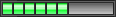
- Сообщения: 579
- Зарегистрирован: 19 янв 2015, 15:56
- Откуда: Russian_federation, какой то
Re: Большая проблема с флэшкой на linux
АГаШпак Дмитрий писал(а):
















Сын спрашивает отца-линуксоида:- Пап, а вирусы под линукс есть?
- Есть, но всего 5, и их сначала нужно откомпилировать под свою систему, дать права на запуск и запустить.
- Есть, но всего 5, и их сначала нужно откомпилировать под свою систему, дать права на запуск и запустить.
Re: Большая проблема с флэшкой на linux
Пробую дохрена вариаций
Я ещё и дохрена типов пробовал кроме W95 FAT32 (LBA) и даже ext2 и fat12!Ничего не получается
Комп флэшку тупо не видит и не монтирует.Как создать таблицу mbr я так и не нашёл да там вроде она и так по умолчанию ставится.
Точнее флэшку видит но монтировать отказывается!

Xubuntu постоянно вылетает и даёт чёрные экраны и перезагрузку поэтому сейчас много раз перезагружаюсь Вот что выдаёт проверка файловой системы!Думаю всю возможную инфу уже написал
Вот что выдаёт проверка файловой системы!Думаю всю возможную инфу уже написал
Код: Выделить всё
root@home-pc:/home/mike/Загрузки# cd grub4dos-0.4.4
root@home-pc:/home/mike/Загрузки/grub4dos-0.4.4# ls
badgrub.exe chinese default grub.exe menu.lst
bootlace.com config.sys grldr grub.pif README_GRUB4DOS.txt
ChangeLog_GRUB4DOS.txt COPYING grldr.mbr hmload.com
root@home-pc:/home/mike/Загрузки/grub4dos-0.4.4# ./bootlace.com /dev/sdb1
Error: No boot signature(55 AA). Must specify --floppy explicitly for floppy.
BOOTLACE writes GRLDR BOOT RECORD to MBR or to the boot area of a file system.
Usage: bootlace.com [OPTIONS] DEVICE_OR_FILE
Options: --read-only, --floppy[=N], --boot-prevmbr-first, --boot-prevmbr-last,
--no-backup-mbr, --force-backup-mbr, --mbr-enable-floppy, --mbr-disable-floppy,
--mbr-enable-osbr, --mbr-disable-osbr, --duce, --time-out=T, --hot-key=K,
--preferred-drive=D, --preferred-partition=P, --sectors-per-track=S, --heads=H,
--start-sector=B, --total-sectors=C, --install-partition=I, --lba, --chs,
--fat12, --fat16, --fat32, --vfat, --ntfs, --ext2, --serial-number=SN,
--restore-mbr, --mbr-no-bpb, --chs-no-tune
DEVICE_OR_FILE: Filename of the device or image. For DOS, a BIOS drive number
(in hex 0xHH or decimal DDD format)can be used to access the drive.
root@home-pc:/home/mike/Загрузки/grub4dos-0.4.4# ./bootlace.com --fat32 /dev/sdb1
Error: No boot signature(55 AA). Must specify --floppy explicitly for floppy.
BOOTLACE writes GRLDR BOOT RECORD to MBR or to the boot area of a file system.
Usage: bootlace.com [OPTIONS] DEVICE_OR_FILE
Options: --read-only, --floppy[=N], --boot-prevmbr-first, --boot-prevmbr-last,
--no-backup-mbr, --force-backup-mbr, --mbr-enable-floppy, --mbr-disable-floppy,
--mbr-enable-osbr, --mbr-disable-osbr, --duce, --time-out=T, --hot-key=K,
--preferred-drive=D, --preferred-partition=P, --sectors-per-track=S, --heads=H,
--start-sector=B, --total-sectors=C, --install-partition=I, --lba, --chs,
--fat12, --fat16, --fat32, --vfat, --ntfs, --ext2, --serial-number=SN,
--restore-mbr, --mbr-no-bpb, --chs-no-tune
DEVICE_OR_FILE: Filename of the device or image. For DOS, a BIOS drive number
(in hex 0xHH or decimal DDD format)can be used to access the drive.
root@home-pc:/home/mike/Загрузки/grub4dos-0.4.4# ./bootlace.com --fat32 /dev/sdb
Error: Specified file system types for a hard-drive mbr device.
BOOTLACE writes GRLDR BOOT RECORD to MBR or to the boot area of a file system.
Usage: bootlace.com [OPTIONS] DEVICE_OR_FILE
Options: --read-only, --floppy[=N], --boot-prevmbr-first, --boot-prevmbr-last,
--no-backup-mbr, --force-backup-mbr, --mbr-enable-floppy, --mbr-disable-floppy,
--mbr-enable-osbr, --mbr-disable-osbr, --duce, --time-out=T, --hot-key=K,
--preferred-drive=D, --preferred-partition=P, --sectors-per-track=S, --heads=H,
--start-sector=B, --total-sectors=C, --install-partition=I, --lba, --chs,
--fat12, --fat16, --fat32, --vfat, --ntfs, --ext2, --serial-number=SN,
--restore-mbr, --mbr-no-bpb, --chs-no-tune
DEVICE_OR_FILE: Filename of the device or image. For DOS, a BIOS drive number
(in hex 0xHH or decimal DDD format)can be used to access the drive.
root@home-pc:/home/mike/Загрузки/grub4dos-0.4.4# ./bootlace.com --vfat /dev/sdb1
Error: No boot signature(55 AA). Must specify --floppy explicitly for floppy.
BOOTLACE writes GRLDR BOOT RECORD to MBR or to the boot area of a file system.
Usage: bootlace.com [OPTIONS] DEVICE_OR_FILE
Options: --read-only, --floppy[=N], --boot-prevmbr-first, --boot-prevmbr-last,
--no-backup-mbr, --force-backup-mbr, --mbr-enable-floppy, --mbr-disable-floppy,
--mbr-enable-osbr, --mbr-disable-osbr, --duce, --time-out=T, --hot-key=K,
--preferred-drive=D, --preferred-partition=P, --sectors-per-track=S, --heads=H,
--start-sector=B, --total-sectors=C, --install-partition=I, --lba, --chs,
--fat12, --fat16, --fat32, --vfat, --ntfs, --ext2, --serial-number=SN,
--restore-mbr, --mbr-no-bpb, --chs-no-tune
DEVICE_OR_FILE: Filename of the device or image. For DOS, a BIOS drive number
(in hex 0xHH or decimal DDD format)can be used to access the drive.
root@home-pc:/home/mike/Загрузки/grub4dos-0.4.4# ./bootlace.com --vfat /dev/sdb
Error: Specified file system types for a hard-drive mbr device.
BOOTLACE writes GRLDR BOOT RECORD to MBR or to the boot area of a file system.
Usage: bootlace.com [OPTIONS] DEVICE_OR_FILE
Options: --read-only, --floppy[=N], --boot-prevmbr-first, --boot-prevmbr-last,
--no-backup-mbr, --force-backup-mbr, --mbr-enable-floppy, --mbr-disable-floppy,
--mbr-enable-osbr, --mbr-disable-osbr, --duce, --time-out=T, --hot-key=K,
--preferred-drive=D, --preferred-partition=P, --sectors-per-track=S, --heads=H,
--start-sector=B, --total-sectors=C, --install-partition=I, --lba, --chs,
--fat12, --fat16, --fat32, --vfat, --ntfs, --ext2, --serial-number=SN,
--restore-mbr, --mbr-no-bpb, --chs-no-tune
DEVICE_OR_FILE: Filename of the device or image. For DOS, a BIOS drive number
(in hex 0xHH or decimal DDD format)can be used to access the drive.
root@home-pc:/home/mike/Загрузки/grub4dos-0.4.4# ./bootlace.com --install-partition=1 /dev/sdb
Sorry! --install-partition not yet implemented with this release.
BOOTLACE writes GRLDR BOOT RECORD to MBR or to the boot area of a file system.
Usage: bootlace.com [OPTIONS] DEVICE_OR_FILE
Options: --read-only, --floppy[=N], --boot-prevmbr-first, --boot-prevmbr-last,
--no-backup-mbr, --force-backup-mbr, --mbr-enable-floppy, --mbr-disable-floppy,
--mbr-enable-osbr, --mbr-disable-osbr, --duce, --time-out=T, --hot-key=K,
--preferred-drive=D, --preferred-partition=P, --sectors-per-track=S, --heads=H,
--start-sector=B, --total-sectors=C, --install-partition=I, --lba, --chs,
--fat12, --fat16, --fat32, --vfat, --ntfs, --ext2, --serial-number=SN,
--restore-mbr, --mbr-no-bpb, --chs-no-tune
DEVICE_OR_FILE: Filename of the device or image. For DOS, a BIOS drive number
(in hex 0xHH or decimal DDD format)can be used to access the drive.
root@home-pc:/home/mike/Загрузки/grub4dos-0.4.4# fdisk -l
Disk /dev/ram0: 64 MiB, 67108864 bytes, 131072 sectors
Units: sectors of 1 * 512 = 512 bytes
Sector size (logical/physical): 512 bytes / 4096 bytes
I/O size (minimum/optimal): 4096 bytes / 4096 bytes
Disk /dev/ram1: 64 MiB, 67108864 bytes, 131072 sectors
Units: sectors of 1 * 512 = 512 bytes
Sector size (logical/physical): 512 bytes / 4096 bytes
I/O size (minimum/optimal): 4096 bytes / 4096 bytes
Disk /dev/ram2: 64 MiB, 67108864 bytes, 131072 sectors
Units: sectors of 1 * 512 = 512 bytes
Sector size (logical/physical): 512 bytes / 4096 bytes
I/O size (minimum/optimal): 4096 bytes / 4096 bytes
Disk /dev/ram3: 64 MiB, 67108864 bytes, 131072 sectors
Units: sectors of 1 * 512 = 512 bytes
Sector size (logical/physical): 512 bytes / 4096 bytes
I/O size (minimum/optimal): 4096 bytes / 4096 bytes
Disk /dev/ram4: 64 MiB, 67108864 bytes, 131072 sectors
Units: sectors of 1 * 512 = 512 bytes
Sector size (logical/physical): 512 bytes / 4096 bytes
I/O size (minimum/optimal): 4096 bytes / 4096 bytes
Disk /dev/ram5: 64 MiB, 67108864 bytes, 131072 sectors
Units: sectors of 1 * 512 = 512 bytes
Sector size (logical/physical): 512 bytes / 4096 bytes
I/O size (minimum/optimal): 4096 bytes / 4096 bytes
Disk /dev/ram6: 64 MiB, 67108864 bytes, 131072 sectors
Units: sectors of 1 * 512 = 512 bytes
Sector size (logical/physical): 512 bytes / 4096 bytes
I/O size (minimum/optimal): 4096 bytes / 4096 bytes
Disk /dev/ram7: 64 MiB, 67108864 bytes, 131072 sectors
Units: sectors of 1 * 512 = 512 bytes
Sector size (logical/physical): 512 bytes / 4096 bytes
I/O size (minimum/optimal): 4096 bytes / 4096 bytes
Disk /dev/ram8: 64 MiB, 67108864 bytes, 131072 sectors
Units: sectors of 1 * 512 = 512 bytes
Sector size (logical/physical): 512 bytes / 4096 bytes
I/O size (minimum/optimal): 4096 bytes / 4096 bytes
Disk /dev/ram9: 64 MiB, 67108864 bytes, 131072 sectors
Units: sectors of 1 * 512 = 512 bytes
Sector size (logical/physical): 512 bytes / 4096 bytes
I/O size (minimum/optimal): 4096 bytes / 4096 bytes
Disk /dev/ram10: 64 MiB, 67108864 bytes, 131072 sectors
Units: sectors of 1 * 512 = 512 bytes
Sector size (logical/physical): 512 bytes / 4096 bytes
I/O size (minimum/optimal): 4096 bytes / 4096 bytes
Disk /dev/ram11: 64 MiB, 67108864 bytes, 131072 sectors
Units: sectors of 1 * 512 = 512 bytes
Sector size (logical/physical): 512 bytes / 4096 bytes
I/O size (minimum/optimal): 4096 bytes / 4096 bytes
Disk /dev/ram12: 64 MiB, 67108864 bytes, 131072 sectors
Units: sectors of 1 * 512 = 512 bytes
Sector size (logical/physical): 512 bytes / 4096 bytes
I/O size (minimum/optimal): 4096 bytes / 4096 bytes
Disk /dev/ram13: 64 MiB, 67108864 bytes, 131072 sectors
Units: sectors of 1 * 512 = 512 bytes
Sector size (logical/physical): 512 bytes / 4096 bytes
I/O size (minimum/optimal): 4096 bytes / 4096 bytes
Disk /dev/ram14: 64 MiB, 67108864 bytes, 131072 sectors
Units: sectors of 1 * 512 = 512 bytes
Sector size (logical/physical): 512 bytes / 4096 bytes
I/O size (minimum/optimal): 4096 bytes / 4096 bytes
Disk /dev/ram15: 64 MiB, 67108864 bytes, 131072 sectors
Units: sectors of 1 * 512 = 512 bytes
Sector size (logical/physical): 512 bytes / 4096 bytes
I/O size (minimum/optimal): 4096 bytes / 4096 bytes
Disk /dev/sda: 74,5 GiB, 80026361856 bytes, 156301488 sectors
Units: sectors of 1 * 512 = 512 bytes
Sector size (logical/physical): 512 bytes / 512 bytes
I/O size (minimum/optimal): 512 bytes / 512 bytes
Disklabel type: dos
Disk identifier: 0x545506b7
Device Boot Start End Sectors Size Id Type
/dev/sda1 * 2048 39064547 39062500 18,6G 83 Linux
/dev/sda2 39065598 62894079 23828482 11,4G 5 Extended
/dev/sda5 39065600 43362303 4296704 2,1G 82 Linux swap / Solaris
/dev/sda6 43364352 62894079 19529728 9,3G 83 Linux
Disk /dev/mapper/cryptswap1: 2 GiB, 2199388160 bytes, 4295680 sectors
Units: sectors of 1 * 512 = 512 bytes
Sector size (logical/physical): 512 bytes / 512 bytes
I/O size (minimum/optimal): 512 bytes / 512 bytes
Disk /dev/sdb: 3,7 GiB, 4004511744 bytes, 7821312 sectors
Units: sectors of 1 * 512 = 512 bytes
Sector size (logical/physical): 512 bytes / 512 bytes
I/O size (minimum/optimal): 512 bytes / 512 bytes
Disklabel type: dos
Disk identifier: 0x508eeac2
Device Boot Start End Sectors Size Id Type
/dev/sdb1 * 2048 7821311 7819264 3,7G c W95 FAT32 (LBA)
root@home-pc:/home/mike/Загрузки/grub4dos-0.4.4# ./bootlace.com /dev/sdb
Disk geometry calculated according to the partition table:
Sectors per track = 62, Number of heads = 124
Success.
root@home-pc:/home/mike/Загрузки/grub4dos-0.4.4#
Комп флэшку тупо не видит и не монтирует.Как создать таблицу mbr я так и не нашёл да там вроде она и так по умолчанию ставится.
Точнее флэшку видит но монтировать отказывается!
Xubuntu постоянно вылетает и даёт чёрные экраны и перезагрузку поэтому сейчас много раз перезагружаюсь
Код: Выделить всё
root@home-pc:/home/mike/Загрузки/grub4dos-0.4.4# fsck.vfat -a -l -v /dev/sdb
fsck.fat 3.0.28 (2015-05-16)
Logical sector size is zero.
root@home-pc:/home/mike/Загрузки/grub4dos-0.4.4#
Re: Большая проблема с флэшкой на linux
diablopc писал(а):Да не на устройстве, а на разделе файловую систему создавать нужно.mkfs.vfat -I /dev/sdb
Код: Выделить всё
root@home-pc:/home/mike/Загрузки/grub4dos-0.4.4# mkfs.vfat /dev/sdb1
mkfs.fat 3.0.28 (2015-05-16)
mkfs.vfat: /dev/sdb1 contains a mounted filesystem.