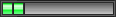Команда IT специалистов выполнит подготовку инфраструктуры для вашего бизнеса.
Внедрение самых передовых решений и технологий.
Поддержка и сопровождение ваших сервисов.
Выполнение работ под "ключ", от покупки сервера, до настройки автоматизации процессов. 8(977)608-78-62 adm@nixm.ru
Внедрение самых передовых решений и технологий.
Поддержка и сопровождение ваших сервисов.
Выполнение работ под "ключ", от покупки сервера, до настройки автоматизации процессов. 8(977)608-78-62 adm@nixm.ru
Большая проблема с флэшкой на linux
Re: Большая проблема с флэшкой на linux
Код: Выделить всё
root@home-pc:/home/mike/Загрузки/grub4dos-0.4.4# ./bootlace.com /dev/sdb1
Error: Invalid partition table. Must specify --floppy explicitly for floppy.
BOOTLACE writes GRLDR BOOT RECORD to MBR or to the boot area of a file system.
Usage: bootlace.com [OPTIONS] DEVICE_OR_FILE
Options: --read-only, --floppy[=N], --boot-prevmbr-first, --boot-prevmbr-last,
--no-backup-mbr, --force-backup-mbr, --mbr-enable-floppy, --mbr-disable-floppy,
--mbr-enable-osbr, --mbr-disable-osbr, --duce, --time-out=T, --hot-key=K,
--preferred-drive=D, --preferred-partition=P, --sectors-per-track=S, --heads=H,
--start-sector=B, --total-sectors=C, --install-partition=I, --lba, --chs,
--fat12, --fat16, --fat32, --vfat, --ntfs, --ext2, --serial-number=SN,
--restore-mbr, --mbr-no-bpb, --chs-no-tune
DEVICE_OR_FILE: Filename of the device or image. For DOS, a BIOS drive number
(in hex 0xHH or decimal DDD format)can be used to access the drive.
root@home-pc:/home/mike/Загрузки/grub4dos-0.4.4# mkfs.vfat /dev/sdb1
mkfs.fat 3.0.28 (2015-05-16)
mkfs.vfat: /dev/sdb1 contains a mounted filesystem.
root@home-pc:/home/mike/Загрузки/grub4dos-0.4.4# umount /dev/sdb
umount: /dev/sdb: not mounted
root@home-pc:/home/mike/Загрузки/grub4dos-0.4.4# umount /dev/sdb1
root@home-pc:/home/mike/Загрузки/grub4dos-0.4.4# mkfs.vfat /dev/sdb1
mkfs.fat 3.0.28 (2015-05-16)
root@home-pc:/home/mike/Загрузки/grub4dos-0.4.4# fdisk -l
Код: Выделить всё
/dev/sdb1 * 2048 7821311 7819264 3,7G c W95 FAT32 (LBA)
root@home-pc:/home/mike/Загрузки/grub4dos-0.4.4# ./root@home-pc:/home/mike/Загрузки/grub4dos-0.4.4# ./bootlace.com /dev/sdb1
bash: ./root@home-pc:/home/mike/Загрузки/grub4dos-0.4.4#: No such file or directory
root@home-pc:/home/mike/Загрузки/grub4dos-0.4.4#
root@home-pc:/home/mike/Загрузки/grub4dos-0.4.4# Error: Invalid partition table. Must specify --floppy explicitly for floppy.
Error:: command not found
root@home-pc:/home/mike/Загрузки/grub4dos-0.4.4#
root@home-pc:/home/mike/Загрузки/grub4dos-0.4.4# BOOTLACE writes GRLDR BOOT RECORD to MBR or to the boot area of a file system.
BOOTLACE: command not found
root@home-pc:/home/mike/Загрузки/grub4dos-0.4.4# Usage: bootlace.com [OPTIONS] DEVICE_OR_FILE
Usage:: command not found
root@home-pc:/home/mike/Загрузки/grub4dos-0.4.4# Options: --read-only, --floppy[=N], --boot-prevmbr-first, --boot-prevmbr-last,
Options:: command not found
root@home-pc:/home/mike/Загрузки/grub4dos-0.4.4# --no-backup-mbr, --force-backup-mbr, --mbr-enable-floppy, --mbr-disable-floppy,
--no-backup-mbr,: command not found
root@home-pc:/home/mike/Загрузки/grub4dos-0.4.4# --mbr-enable-osbr, --mbr-disable-osbr, --duce, --time-out=T, --hot-key=K,
--mbr-enable-osbr,: command not found
root@home-pc:/home/mike/Загрузки/grub4dos-0.4.4# --preferred-drive=D, --preferred-partition=P, --sectors-per-track=S, --heads=H,
--preferred-drive=D,: command not found
root@home-pc:/home/mike/Загрузки/grub4dos-0.4.4# --start-sector=B, --total-sectors=C, --install-partition=I, --lba, --chs,
--start-sector=B,: command not found
root@home-pc:/home/mike/Загрузки/grub4dos-0.4.4# --fat12, --fat16, --fat32, --vfat, --ntfs, --ext2, --serial-number=SN,
--fat12,: command not found
root@home-pc:/home/mike/Загрузки/grub4dos-0.4.4# --restore-mbr, --mbr-no-bpb, --chs-no-tune
--restore-mbr,: command not found
root@home-pc:/home/mike/Загрузки/grub4dos-0.4.4# DEVICE_OR_FILE: Filename of the device or image. For DOS, a BIOS drive number
DEVICE_OR_FILE:: command not found
root@home-pc:/home/mike/Загрузки/grub4dos-0.4.4# (in hex 0xHH or decimal DDD format)can be used to access the drive.
bash: syntax error near unexpected token `in'
root@home-pc:/home/mike/Загрузки/grub4dos-0.4.4# root@home-pc:/home/mike/Загрузки/grub4dos-0.4.4# mkfs.vfat /dev/sdb1
bash: root@home-pc:/home/mike/Загрузки/grub4dos-0.4.4#: No such file or directory
root@home-pc:/home/mike/Загрузки/grub4dos-0.4.4# mkfs.fat 3.0.28 (2015-05-16)
bash: syntax error near unexpected token `('
root@home-pc:/home/mike/Загрузки/grub4dos-0.4.4# mkfs.vfat: /dev/sdb1 contains a mounted filesystem.
No command 'mkfs.vfat:' found, did you mean:
Command 'mkfs.vfat' from package 'dosfstools' (main)
mkfs.vfat:: command not found
root@home-pc:/home/mike/Загрузки/grub4dos-0.4.4# root@home-pc:/home/mike/Загрузки/grub4dos-0.4.4# umount /dev/sdb
bash: root@home-pc:/home/mike/Загрузки/grub4dos-0.4.4#: No such file or directory
root@home-pc:/home/mike/Загрузки/grub4dos-0.4.4# umount: /dev/sdb: not mounted
No command 'umount:' found, did you mean:
Command 'umount' from package 'mount' (main)
umount:: command not found
root@home-pc:/home/mike/Загрузки/grub4dos-0.4.4# root@home-pc:/home/mike/Загрузки/grub4dos-0.4.4# umount /dev/sdb1
bash: root@home-pc:/home/mike/Загрузки/grub4dos-0.4.4#: No such file or directory
root@home-pc:/home/mike/Загрузки/grub4dos-0.4.4# root@home-pc:/home/mike/Загрузки/grub4dos-0.4.4# mkfs.vfat /dev/sdb1
bash: root@home-pc:/home/mike/Загрузки/grub4dos-0.4.4#: No such file or directory
root@home-pc:/home/mike/Загрузки/grub4dos-0.4.4# mkfs.fat 3.0.28 (2015-05-16)
bash: syntax error near unexpected token `('
root@home-pc:/home/mike/Загрузки/grub4dos-0.4.4# root@home-pc:/home/mike/Загрузки/grub4dos-0.4.4# fdisk -l
bash: root@home-pc:/home/mike/Загрузки/grub4dos-0.4.4#: No such file or directory
root@home-pc:/home/mike/Загрузки/grub4dos-0.4.4#
Re: Большая проблема с флэшкой на linux





Код: Выделить всё
cd /home/mike/Загрузки/grub4dos-0.4.4Код: Выделить всё
dd if=grldr.mbr of=/dev/sdb bs=446 count=1Код: Выделить всё
dd if=grldr.mbr of=/dev/sdb seek=512 skip=512 bs=1Код: Выделить всё
mount /dev/sdb1 /mntКод: Выделить всё
cp * /mntСын спрашивает отца-линуксоида:- Пап, а вирусы под линукс есть?
- Есть, но всего 5, и их сначала нужно откомпилировать под свою систему, дать права на запуск и запустить.
- Есть, но всего 5, и их сначала нужно откомпилировать под свою систему, дать права на запуск и запустить.
Re: Большая проблема с флэшкой на linux
Вот смотрите всё делаю правильно
Форматирую новоиспечённый раздел на /dev/sdb1
root@home-pc:/home/mike/Загрузки/grub4dos-0.4.4# mkfs.vfat /dev/sdb1
mkfs.fat 3.0.28 (2015-05-16)
root@home-pc:/home/mike/Загрузки/grub4dos-0.4.4#
Пробую записать загрузочную область  ВОТ ОШИБКА!!
ВОТ ОШИБКА!!
DEVICE_OR_FILE: Filename of the device or image. For DOS, a BIOS drive number
(in hex 0xHH or decimal DDD format)can be used to access the drive.
Форматирую новоиспечённый раздел на /dev/sdb1
Код: Выделить всё
mkfs.fat 3.0.28 (2015-05-16)
root@home-pc:/home/mike/Загрузки/grub4dos-0.4.4#
Код: Выделить всё
Вот вывод fdisk -l
[code]root@home-pc:/home/mike/Загрузки/grub4dos-0.4.4# fdisk -l
Disk /dev/ram0: 64 MiB, 67108864 bytes, 131072 sectors
Units: sectors of 1 * 512 = 512 bytes
Sector size (logical/physical): 512 bytes / 4096 bytes
I/O size (minimum/optimal): 4096 bytes / 4096 bytes
Disk /dev/ram1: 64 MiB, 67108864 bytes, 131072 sectors
Units: sectors of 1 * 512 = 512 bytes
Sector size (logical/physical): 512 bytes / 4096 bytes
I/O size (minimum/optimal): 4096 bytes / 4096 bytes
Disk /dev/ram2: 64 MiB, 67108864 bytes, 131072 sectors
Units: sectors of 1 * 512 = 512 bytes
Sector size (logical/physical): 512 bytes / 4096 bytes
I/O size (minimum/optimal): 4096 bytes / 4096 bytes
Disk /dev/ram3: 64 MiB, 67108864 bytes, 131072 sectors
Units: sectors of 1 * 512 = 512 bytes
Sector size (logical/physical): 512 bytes / 4096 bytes
I/O size (minimum/optimal): 4096 bytes / 4096 bytes
Disk /dev/ram4: 64 MiB, 67108864 bytes, 131072 sectors
Units: sectors of 1 * 512 = 512 bytes
Sector size (logical/physical): 512 bytes / 4096 bytes
I/O size (minimum/optimal): 4096 bytes / 4096 bytes
Disk /dev/ram5: 64 MiB, 67108864 bytes, 131072 sectors
Units: sectors of 1 * 512 = 512 bytes
Sector size (logical/physical): 512 bytes / 4096 bytes
I/O size (minimum/optimal): 4096 bytes / 4096 bytes
Disk /dev/ram6: 64 MiB, 67108864 bytes, 131072 sectors
Units: sectors of 1 * 512 = 512 bytes
Sector size (logical/physical): 512 bytes / 4096 bytes
I/O size (minimum/optimal): 4096 bytes / 4096 bytes
Disk /dev/ram7: 64 MiB, 67108864 bytes, 131072 sectors
Units: sectors of 1 * 512 = 512 bytes
Sector size (logical/physical): 512 bytes / 4096 bytes
I/O size (minimum/optimal): 4096 bytes / 4096 bytes
Disk /dev/ram8: 64 MiB, 67108864 bytes, 131072 sectors
Units: sectors of 1 * 512 = 512 bytes
Sector size (logical/physical): 512 bytes / 4096 bytes
I/O size (minimum/optimal): 4096 bytes / 4096 bytes
Disk /dev/ram9: 64 MiB, 67108864 bytes, 131072 sectors
Units: sectors of 1 * 512 = 512 bytes
Sector size (logical/physical): 512 bytes / 4096 bytes
I/O size (minimum/optimal): 4096 bytes / 4096 bytes
Disk /dev/ram10: 64 MiB, 67108864 bytes, 131072 sectors
Units: sectors of 1 * 512 = 512 bytes
Sector size (logical/physical): 512 bytes / 4096 bytes
I/O size (minimum/optimal): 4096 bytes / 4096 bytes
Disk /dev/ram11: 64 MiB, 67108864 bytes, 131072 sectors
Units: sectors of 1 * 512 = 512 bytes
Sector size (logical/physical): 512 bytes / 4096 bytes
I/O size (minimum/optimal): 4096 bytes / 4096 bytes
Disk /dev/ram12: 64 MiB, 67108864 bytes, 131072 sectors
Units: sectors of 1 * 512 = 512 bytes
Sector size (logical/physical): 512 bytes / 4096 bytes
I/O size (minimum/optimal): 4096 bytes / 4096 bytes
Disk /dev/ram13: 64 MiB, 67108864 bytes, 131072 sectors
Units: sectors of 1 * 512 = 512 bytes
Sector size (logical/physical): 512 bytes / 4096 bytes
I/O size (minimum/optimal): 4096 bytes / 4096 bytes
Disk /dev/ram14: 64 MiB, 67108864 bytes, 131072 sectors
Units: sectors of 1 * 512 = 512 bytes
Sector size (logical/physical): 512 bytes / 4096 bytes
I/O size (minimum/optimal): 4096 bytes / 4096 bytes
Disk /dev/ram15: 64 MiB, 67108864 bytes, 131072 sectors
Units: sectors of 1 * 512 = 512 bytes
Sector size (logical/physical): 512 bytes / 4096 bytes
I/O size (minimum/optimal): 4096 bytes / 4096 bytes
Disk /dev/sda: 74,5 GiB, 80026361856 bytes, 156301488 sectors
Units: sectors of 1 * 512 = 512 bytes
Sector size (logical/physical): 512 bytes / 512 bytes
I/O size (minimum/optimal): 512 bytes / 512 bytes
Disklabel type: dos
Disk identifier: 0x545506b7
Device Boot Start End Sectors Size Id Type
/dev/sda1 * 2048 39064547 39062500 18,6G 83 Linux
/dev/sda2 39065598 62894079 23828482 11,4G 5 Extended
/dev/sda5 39065600 43362303 4296704 2,1G 82 Linux swap / Solaris
/dev/sda6 43364352 62894079 19529728 9,3G 83 Linux
Disk /dev/mapper/cryptswap1: 2 GiB, 2199388160 bytes, 4295680 sectors
Units: sectors of 1 * 512 = 512 bytes
Sector size (logical/physical): 512 bytes / 512 bytes
I/O size (minimum/optimal): 512 bytes / 512 bytes
Disk /dev/sdb: 3,7 GiB, 4004511744 bytes, 7821312 sectors
Units: sectors of 1 * 512 = 512 bytes
Sector size (logical/physical): 512 bytes / 512 bytes
I/O size (minimum/optimal): 512 bytes / 512 bytes
Disklabel type: dos
Disk identifier: 0xa063aeeb
Device Boot Start End Sectors Size Id Type
/dev/sdb1 * 2048 7821311 7819264 3,7G b W95 FAT32
root@home-pc:/home/mike/Загрузки/grub4dos-0.4.4#
Код: Выделить всё
root@home-pc:/home/mike/Загрузки/grub4dos-0.4.4# ./bootlace.com
Error: No command-line arguments specified.
BOOTLACE writes GRLDR BOOT RECORD to MBR or to the boot area of a file system.
Usage: bootlace.com [OPTIONS] DEVICE_OR_FILE
Options: --read-only, --floppy[=N], --boot-prevmbr-first, --boot-prevmbr-last,
--no-backup-mbr, --force-backup-mbr, --mbr-enable-floppy, --mbr-disable-floppy,
--mbr-enable-osbr, --mbr-disable-osbr, --duce, --time-out=T, --hot-key=K,
--preferred-drive=D, --preferred-partition=P, --sectors-per-track=S, --heads=H,
--start-sector=B, --total-sectors=C, --install-partition=I, --lba, --chs,
--fat12, --fat16, --fat32, --vfat, --ntfs, --ext2, --serial-number=SN,
--restore-mbr, --mbr-no-bpb, --chs-no-tune
DEVICE_OR_FILE: Filename of the device or image. For DOS, a BIOS drive number
(in hex 0xHH or decimal DDD format)can be used to access the drive.
root@home-pc:/home/mike/Загрузки/grub4dos-0.4.4# mkfs.vfat /dev/sdb1
mkfs.fat 3.0.28 (2015-05-16)
root@home-pc:/home/mike/Загрузки/grub4dos-0.4.4# fdisk -l /dev/sdb1
Disk /dev/sdb1: 3,7 GiB, 4003463168 bytes, 7819264 sectors
Units: sectors of 1 * 512 = 512 bytes
Sector size (logical/physical): 512 bytes / 512 bytes
I/O size (minimum/optimal): 512 bytes / 512 bytes
Disklabel type: dos
Disk identifier: 0x00000000
root@home-pc:/home/mike/Загрузки/grub4dos-0.4.4# fdisk -l /dev/sdb
Disk /dev/sdb: 3,7 GiB, 4004511744 bytes, 7821312 sectors
Units: sectors of 1 * 512 = 512 bytes
Sector size (logical/physical): 512 bytes / 512 bytes
I/O size (minimum/optimal): 512 bytes / 512 bytes
Disklabel type: dos
Disk identifier: 0xa063aeeb
Device Boot Start End Sectors Size Id Type
/dev/sdb1 * 2048 7821311 7819264 3,7G b W95 FAT32
root@home-pc:/home/mike/Загрузки/grub4dos-0.4.4# ./bootlace.com --fat32 /dev/sdb1
Error: Invalid partition table. Must specify --floppy explicitly for floppy.
BOOTLACE writes GRLDR BOOT RECORD to MBR or to the boot area of a file system.
Usage: bootlace.com [OPTIONS] DEVICE_OR_FILE
Options: --read-only, --floppy[=N], --boot-prevmbr-first, --boot-prevmbr-last,
--no-backup-mbr, --force-backup-mbr, --mbr-enable-floppy, --mbr-disable-floppy,
--mbr-enable-osbr, --mbr-disable-osbr, --duce, --time-out=T, --hot-key=K,
--preferred-drive=D, --preferred-partition=P, --sectors-per-track=S, --heads=H,
--start-sector=B, --total-sectors=C, --install-partition=I, --lba, --chs,
--fat12, --fat16, --fat32, --vfat, --ntfs, --ext2, --serial-number=SN,
--restore-mbr, --mbr-no-bpb, --chs-no-tune
DEVICE_OR_FILE: Filename of the device or image. For DOS, a BIOS drive number
(in hex 0xHH or decimal DDD format)can be used to access the drive.
root@home-pc:/home/mike/Загрузки/grub4dos-0.4.4# ./bootlace.com --vfat /dev/sdb1
Error: Invalid partition table. Must specify --floppy explicitly for floppy.
BOOTLACE writes GRLDR BOOT RECORD to MBR or to the boot area of a file system.
Usage: bootlace.com [OPTIONS] DEVICE_OR_FILE
Options: --read-only, --floppy[=N], --boot-prevmbr-first, --boot-prevmbr-last,
--no-backup-mbr, --force-backup-mbr, --mbr-enable-floppy, --mbr-disable-floppy,
--mbr-enable-osbr, --mbr-disable-osbr, --duce, --time-out=T, --hot-key=K,
--preferred-drive=D, --preferred-partition=P, --sectors-per-track=S, --heads=H,
--start-sector=B, --total-sectors=C, --install-partition=I, --lba, --chs,
--fat12, --fat16, --fat32, --vfat, --ntfs, --ext2, --serial-number=SN,
--restore-mbr, --mbr-no-bpb, --chs-no-tune
DEVICE_OR_FILE: Filename of the device or image. For DOS, a BIOS drive number
(in hex 0xHH or decimal DDD format)can be used to access the drive.
root@home-pc:/home/mike/Загрузки/grub4dos-0.4.4#
DEVICE_OR_FILE: Filename of the device or image. For DOS, a BIOS drive number
(in hex 0xHH or decimal DDD format)can be used to access the drive.
Re: Большая проблема с флэшкой на linux
Пробую записать загрузочную область
Код: Выделить всё
root@home-pc:/home/mike/Загрузки/grub4dos-0.4.4# ./bootlace.com[/quote] Щито это?!!!! Сделай ТУПО в том порядке что я тебе написал, без fdisk и ололо А, да, и еще, на всякий, стяни заново архив с grub4dos
Сын спрашивает отца-линуксоида:- Пап, а вирусы под линукс есть?
- Есть, но всего 5, и их сначала нужно откомпилировать под свою систему, дать права на запуск и запустить.
- Есть, но всего 5, и их сначала нужно откомпилировать под свою систему, дать права на запуск и запустить.
Re: Большая проблема с флэшкой на linux
diablopc писал(а):
Код: Выделить всё
cd /home/mike/Загрузки/grub4dos-0.4.4Код: Выделить всё
dd if=grldr.mbr of=/dev/sdb bs=446 count=1Код: Выделить всё
dd if=grldr.mbr of=/dev/sdb seek=512 skip=512 bs=1Код: Выделить всё
mount /dev/sdb1 /mntКод: Выделить всё
cp * /mnt
Так я не понял в чём прикол!Вчера делал по этому способу так как прочёл на хабрахабре.Надо было просто загрузочным его не делать?
Re: Большая проблема с флэшкой на linux
Ибо gparted первый primary раздел и так метит как загрузочный.Пишут что надо сделать загрузочным в fdisk а на самом деле не надо было

Сын спрашивает отца-линуксоида:- Пап, а вирусы под линукс есть?
- Есть, но всего 5, и их сначала нужно откомпилировать под свою систему, дать права на запуск и запустить.
- Есть, но всего 5, и их сначала нужно откомпилировать под свою систему, дать права на запуск и запустить.
-
Olej
Re: Большая проблема с флэшкой на linux
А не надо копаться по помойкам!sda1 писал(а): Вчера делал по этому способу так как прочёл на хабрахабре.
Re: Большая проблема с флэшкой на linux
Да не, просто инструкции нужно читать целиком и внимательно, а не через одну букву.Olej писал(а):А не надо копаться по помойкам!
ЗЫ
Напомнило старый анекдот: "Все инструкции должны начинаться со слов "ну что, сцуко, сломал"?"
Сын спрашивает отца-линуксоида:- Пап, а вирусы под линукс есть?
- Есть, но всего 5, и их сначала нужно откомпилировать под свою систему, дать права на запуск и запустить.
- Есть, но всего 5, и их сначала нужно откомпилировать под свою систему, дать права на запуск и запустить.
Re: Большая проблема с флэшкой на linux
Сейчас сделал эксперимент и на fdisk тоже всё работает!diablopc писал(а):Ибо gparted первый primary раздел и так метит как загрузочный.Пишут что надо сделать загрузочным в fdisk а на самом деле не надо было

Отформатировал и сделал вот так
Код: Выделить всё
root@home-pc:/home/mike/Загрузки/grub4dos-0.4.4# fdisk /dev/sdb
Welcome to fdisk (util-linux 2.27.1).
Changes will remain in memory only, until you decide to write them.
Be careful before using the write command.
Command (m for help): m
Help:
DOS (MBR)
a toggle a bootable flag
b edit nested BSD disklabel
c toggle the dos compatibility flag
Generic
d delete a partition
F list free unpartitioned space
l list known partition types
n add a new partition
p print the partition table
t change a partition type
v verify the partition table
i print information about a partition
Misc
m print this menu
u change display/entry units
x extra functionality (experts only)
Script
I load disk layout from sfdisk script file
O dump disk layout to sfdisk script file
Save & Exit
w write table to disk and exit
q quit without saving changes
Create a new label
g create a new empty GPT partition table
G create a new empty SGI (IRIX) partition table
o create a new empty DOS partition table
s create a new empty Sun partition table
Command (m for help): p
Disk /dev/sdb: 3,7 GiB, 4004511744 bytes, 7821312 sectors
Units: sectors of 1 * 512 = 512 bytes
Sector size (logical/physical): 512 bytes / 512 bytes
I/O size (minimum/optimal): 512 bytes / 512 bytes
Disklabel type: dos
Disk identifier: 0x00000000
Command (m for help): o
Created a new DOS disklabel with disk identifier 0x90c2ab02.
Command (m for help): n
Partition type
p primary (0 primary, 0 extended, 4 free)
e extended (container for logical partitions)
Select (default p): p
Partition number (1-4, default 1): 1
First sector (2048-7821311, default 2048):
Last sector, +sectors or +size{K,M,G,T,P} (2048-7821311, default 7821311):
Created a new partition 1 of type 'Linux' and of size 3,7 GiB.
Command (m for help): p
Disk /dev/sdb: 3,7 GiB, 4004511744 bytes, 7821312 sectors
Units: sectors of 1 * 512 = 512 bytes
Sector size (logical/physical): 512 bytes / 512 bytes
I/O size (minimum/optimal): 512 bytes / 512 bytes
Disklabel type: dos
Disk identifier: 0x90c2ab02
Device Boot Start End Sectors Size Id Type
/dev/sdb1 2048 7821311 7819264 3,7G 83 Linux
Command (m for help): t
Selected partition 1
Partition type (type L to list all types): l
0 Empty 24 NEC DOS 81 Minix / old Lin bf Solaris
1 FAT12 27 Hidden NTFS Win 82 Linux swap / So c1 DRDOS/sec (FAT-
2 XENIX root 39 Plan 9 83 Linux c4 DRDOS/sec (FAT-
3 XENIX usr 3c PartitionMagic 84 OS/2 hidden or c6 DRDOS/sec (FAT-
4 FAT16 <32M 40 Venix 80286 85 Linux extended c7 Syrinx
5 Extended 41 PPC PReP Boot 86 NTFS volume set da Non-FS data
6 FAT16 42 SFS 87 NTFS volume set db CP/M / CTOS / .
7 HPFS/NTFS/exFAT 4d QNX4.x 88 Linux plaintext de Dell Utility
8 AIX 4e QNX4.x 2nd part 8e Linux LVM df BootIt
9 AIX bootable 4f QNX4.x 3rd part 93 Amoeba e1 DOS access
a OS/2 Boot Manag 50 OnTrack DM 94 Amoeba BBT e3 DOS R/O
b W95 FAT32 51 OnTrack DM6 Aux 9f BSD/OS e4 SpeedStor
c W95 FAT32 (LBA) 52 CP/M a0 IBM Thinkpad hi ea Rufus alignment
e W95 FAT16 (LBA) 53 OnTrack DM6 Aux a5 FreeBSD eb BeOS fs
f W95 Ext'd (LBA) 54 OnTrackDM6 a6 OpenBSD ee GPT
10 OPUS 55 EZ-Drive a7 NeXTSTEP ef EFI (FAT-12/16/
11 Hidden FAT12 56 Golden Bow a8 Darwin UFS f0 Linux/PA-RISC b
12 Compaq diagnost 5c Priam Edisk a9 NetBSD f1 SpeedStor
14 Hidden FAT16 <3 61 SpeedStor ab Darwin boot f4 SpeedStor
16 Hidden FAT16 63 GNU HURD or Sys af HFS / HFS+ f2 DOS secondary
17 Hidden HPFS/NTF 64 Novell Netware b7 BSDI fs fb VMware VMFS
18 AST SmartSleep 65 Novell Netware b8 BSDI swap fc VMware VMKCORE
1b Hidden W95 FAT3 70 DiskSecure Mult bb Boot Wizard hid fd Linux raid auto
1c Hidden W95 FAT3 75 PC/IX bc Acronis FAT32 L fe LANstep
1e Hidden W95 FAT1 80 Old Minix be Solaris boot ff BBT
Partition type (type L to list all types): b
Changed type of partition 'Linux' to 'W95 FAT32'.
Command (m for help): p
Disk /dev/sdb: 3,7 GiB, 4004511744 bytes, 7821312 sectors
Units: sectors of 1 * 512 = 512 bytes
Sector size (logical/physical): 512 bytes / 512 bytes
I/O size (minimum/optimal): 512 bytes / 512 bytes
Disklabel type: dos
Disk identifier: 0x90c2ab02
Device Boot Start End Sectors Size Id Type
/dev/sdb1 2048 7821311 7819264 3,7G b W95 FAT32
Command (m for help): w
The partition table has been altered.
Calling ioctl() to re-read partition table.
Syncing disks.
root@home-pc:/home/mike/Загрузки/grub4dos-0.4.4#Код: Выделить всё
root@home-pc:/home/mike/Загрузки/grub4dos-0.4.4# dd if=grldr.mbr of=/dev/sdb bs=446 count=1
1+0 records in
1+0 records out
446 bytes copied, 0,00479189 s, 93,1 kB/s
root@home-pc:/home/mike/Загрузки/grub4dos-0.4.4# dd if=grldr.mbr of=/dev/sdb seek=512 skip=512 bs=1
8704+0 records in
8704+0 records out
8704 bytes (8,7 kB, 8,5 KiB) copied, 0,0518909 s, 168 kB/s
Код: Выделить всё
root@home-pc:/home/mike/Загрузки/grub4dos-0.4.4# mount /dev/sdb1 /mnt
root@home-pc:/home/mike/Загрузки/grub4dos-0.4.4# cp * /mnt
cp: omitting directory 'chinese'
root@home-pc:/home/mike/Загрузки/grub4dos-0.4.4# ls /mnt
badgrub.exe config.sys grldr grub.pif README_GRUB4DOS.txt
bootlace.com COPYING grldr.mbr hmload.com
ChangeLog_GRUB4DOS.txt default grub.exe menu.lst
root@home-pc:/home/mike/Загрузки/grub4dos-0.4.4# umount /mnt
root@home-pc:/home/mike/Загрузки/grub4dos-0.4.4#
Гады сидят на хабрахабре
Зато изучил программу fdisk польностью
Re: Большая проблема с флэшкой на linux
Здесь написано https://habrahabr.ru/post/253260/ - "На флешке создать первичный раздел и пометить его, как «загрузочный»; "diablopc писал(а):Да не, просто инструкции нужно читать целиком и внимательно, а не через одну букву.Olej писал(а):А не надо копаться по помойкам!
ЗЫ
Напомнило старый анекдот: "Все инструкции должны начинаться со слов "ну что, сцуко, сломал"?"
В fdisk это буква a.Но этого на самом деле не надо было делать
А на самом деле инструкции бывают ошибочными